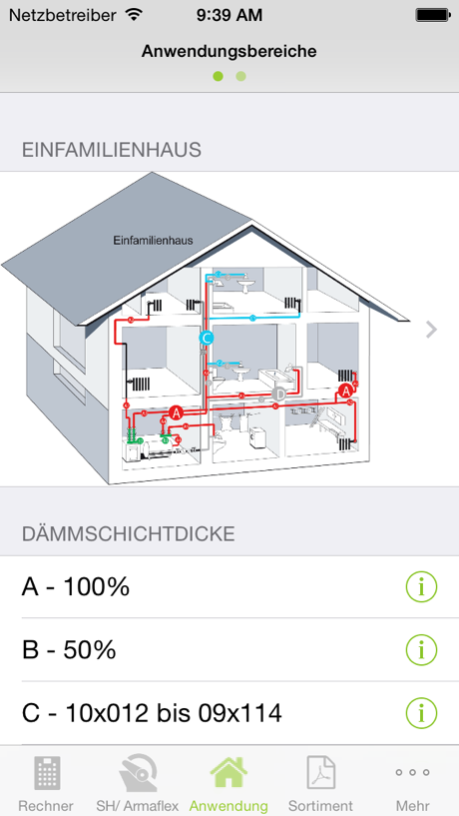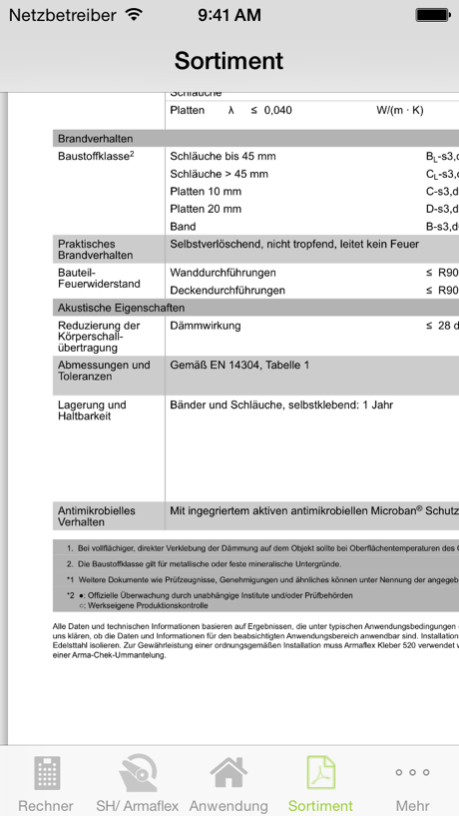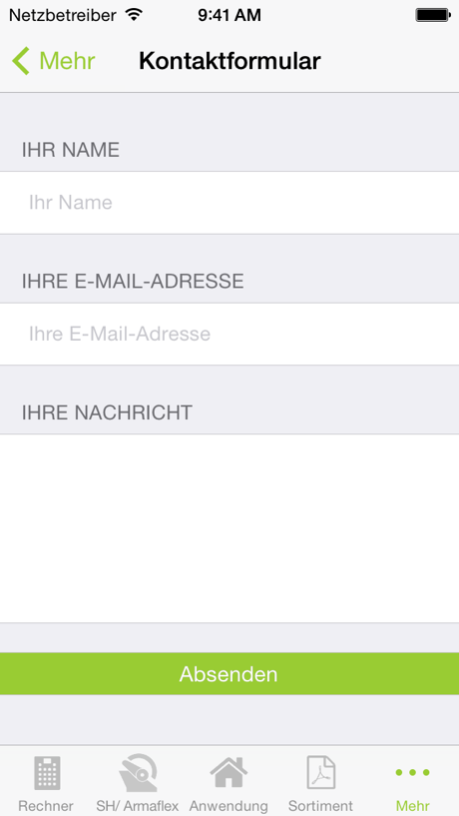Armacell EnEV Rechner 1.01
Free Version
Publisher Description
Der Dämmschichtdicken-Rechner ist ein Programm der Armacell GmbH, welches Dämmschichtdicken für verschiedene Anwendungsbereiche gemäß EnEV und DIN 1988:200 angibt. Das Ergebnis basiert auf dem Produkt SH/Armaflex, ein flexibles Dämmmaterial mit Mikro-Zellstruktur zur Energieeinsparung und Reduzierung des CO2-Ausstoßes gemäß EnEV für alle Installationen im Heizungs- und Sanitärbereich.
Armacell is a world leader in flexible insulation foams for the equipment insulation market and also a leading provider of engineered foams. The company operates within two main businesses: the Advanced Insulation business develops flexible insulation foam products for the insulation of mechanical equipment. The Engineered Foams business develops and markets light foams for use in a broad range of end-markets. The high-tech insulation products of Armacell increase the global energy efficiency and are used in many high-end facilities, including the Empire State Building and the International Space Station. They are an integral part of everyday life: beyond thermal insulation, Armacell products are used as acoustic insulation, as gaskets and seals in a variety of modern car models or as central components of wind turbine blades. For more information about Armacell, visit www.armacell.com.
Oct 16, 2014
Version 1.01
This app has been updated by Apple to display the Apple Watch app icon.
Anpassungen für iOS 8
About Armacell EnEV Rechner
Armacell EnEV Rechner is a free app for iOS published in the Office Suites & Tools list of apps, part of Business.
The company that develops Armacell EnEV Rechner is Armacell Enterprise GmbH & Co. KG. The latest version released by its developer is 1.01.
To install Armacell EnEV Rechner on your iOS device, just click the green Continue To App button above to start the installation process. The app is listed on our website since 2014-10-16 and was downloaded 5 times. We have already checked if the download link is safe, however for your own protection we recommend that you scan the downloaded app with your antivirus. Your antivirus may detect the Armacell EnEV Rechner as malware if the download link is broken.
How to install Armacell EnEV Rechner on your iOS device:
- Click on the Continue To App button on our website. This will redirect you to the App Store.
- Once the Armacell EnEV Rechner is shown in the iTunes listing of your iOS device, you can start its download and installation. Tap on the GET button to the right of the app to start downloading it.
- If you are not logged-in the iOS appstore app, you'll be prompted for your your Apple ID and/or password.
- After Armacell EnEV Rechner is downloaded, you'll see an INSTALL button to the right. Tap on it to start the actual installation of the iOS app.
- Once installation is finished you can tap on the OPEN button to start it. Its icon will also be added to your device home screen.